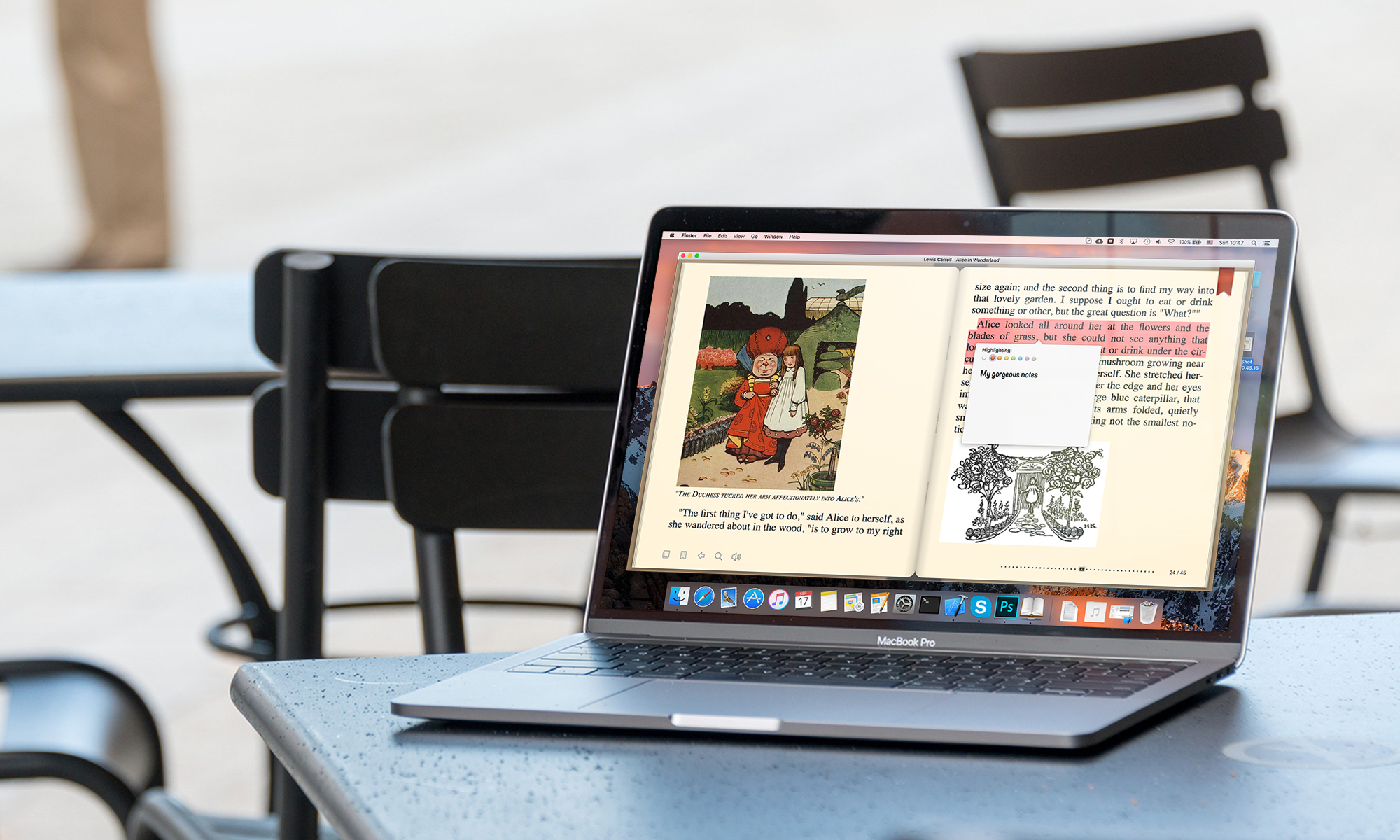› Forums › Support & Feedback › Highlighting of Text being read by TTS on BookReader
Tagged: Automatic highlighting and scrolling of the text, automatic remembering of last word read in previous listening in all loaded books, elapsed time and remaining time calculation, in-app voice speed control., total reading time
- This topic has 1 reply, 2 voices, and was last updated 6 years, 9 months ago by
admin.
-
AuthorPosts
-
October 23, 2017 at 1:11 pm #209
Anonymous
InactiveHi,
This is a pretty good good TTS app in terms of its ability to open any ebook format directly and read it to us, but unlike the amazing TTS text reader Voice Dream Reader, which is made for Android and for Apple’s iOS and available in Google Play and the Apple Store, BookReader has NO option that I can see that enables automatic and highlighting and scrolling of the text by BookReader as it is reading the text. Voice Dream Reader also AUTOMATICALLY remembers exactly which word the reading in multiple books downloaded and saved to it stopped and will pick up on exactly the last word read in each book no matter how long you wait to go back to it. Voice Dream Reader’s interface also allows the user the option of setting the format and appearance of the text to either be read as it appears in a PDF, epub or txt file and/or convert the original format to a continuous file whose font sizes, font styles, background colors and word highlighting colors can be manipulated as desired as well. You can also precisely control the reading speed of the TTS from directly inside the app and purchase an array of the best TTS voices available in every language in-app including numerous excellent English voices.
BookReader would be great if it at least had a feature that automatically highlighted each word, phrase and/or sentence as it read it AND at least automatically remembered exactly where you left off in each of the books stored on its bookshelf.
I know I personally enjoy both listening to and reading along with the automatic highlighting and scrolling when I use Voice Dream Reader which has gotten rave reviews from numerous users.
With BookReader, since I don’t usually sit at my iMac when I am listening nor would I ever want to be constantly listening to its reading and trying to constantly figure out where in the text I am, the app is essentially not very usable.
Voice Dream Reader actually also precisely calculates how many hours and minutes will be required for it to read any text file or book and also always displays how much of that time has been completed and you can use the time slider that does this to also move backward and forward to any word in the text/book that you desire.
Please let me know if you will be releasing a new version of BookReader soon that incorporates automatic highlighting, scrolling, remembering of the last reading location, in-app voice speed control and calculation of how many hours each text/book has been read and still needs to be read for completion.
Although Bookreader seems to be the best Text reader/TTS app for the Mac OS X that I can find in the Apple Store (and I have tried all of the paid and free ones), literally all of the other apps fall even far shorter of Voice Dream Reader than Bookreader does, which can at least directly load numerous file types. In the next version an option to not need to use the page-turning book format for a text would also help as it is a further restriction when one wants to enlarge the text to a very large size and the page of the “book” is too small for the enlarged font.Best Regards,
Dragon
October 23, 2017 at 3:54 pm #210admin
KeymasterHi,
First of all, thank you for feedback, it is very appreciated. Formerly, the TTS feature has been implemented in order to satisfy numerous requests from blind and visually impaired people. I don’t think they will really appreciate the highlighted words feature, but the idea of remembering the last spoken word is great, thank you. Actually, BookReader remembers the page, which can differ when you resize the Book or the fonts. And this is not great from TTS point of view. I will add this feature in my ToDO list, thank you once again.
Regards,
Leo. -
AuthorPosts
- You must be logged in to reply to this topic.