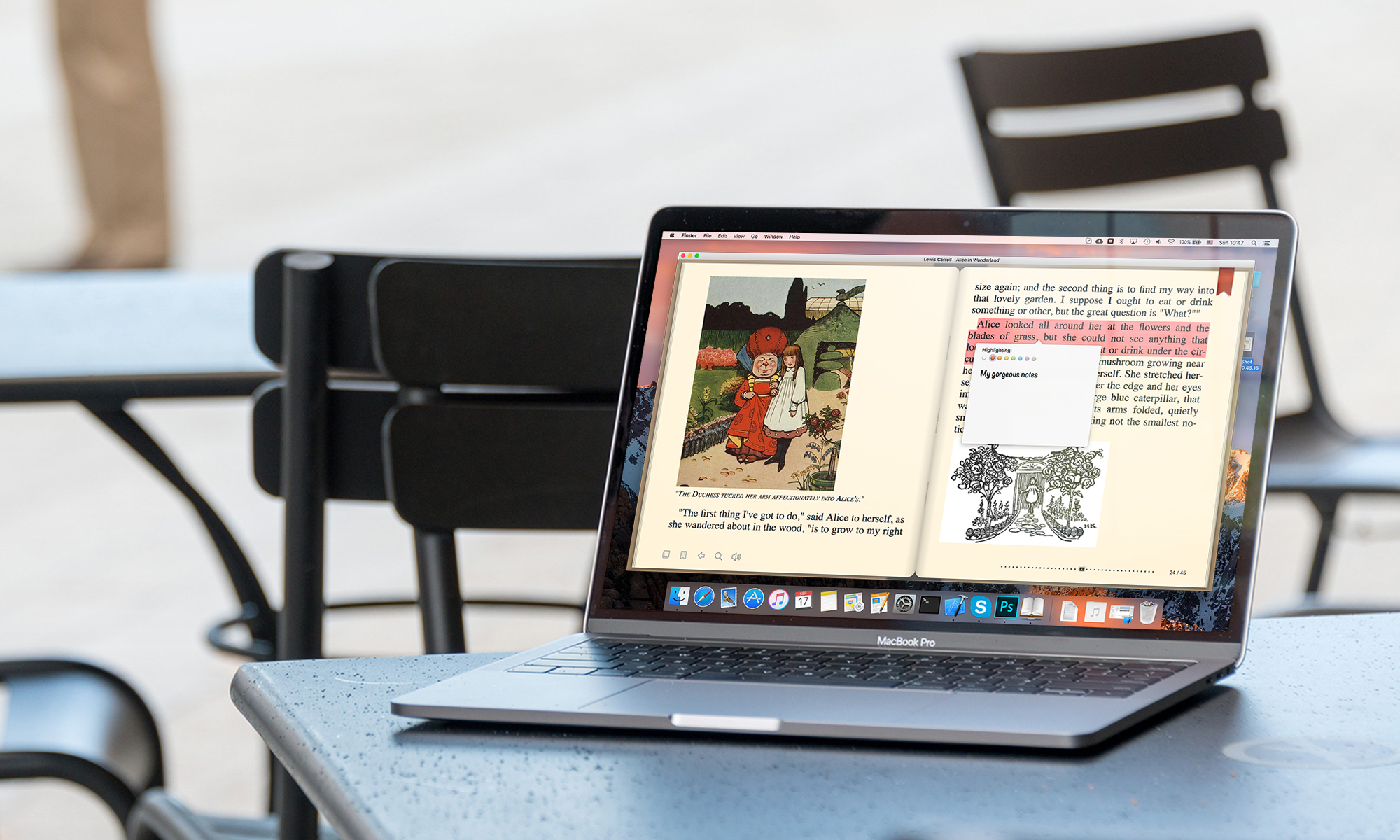Hi,
The left and right arrow move by character (I’ve confirmed this is the case even with VoiceOver off).
I tried assigning the keys to page up / down and it didn’t work; the mac makes the invalid key sound when I press either of them.
I’m not able to confirm that they were set to page up/down. I can press the tab key to move through each of the four keyboard shortcuts. It seems as though I can press space on the one I want, then press the hotkey. Can you verify this works?
Again, VoiceOver does not read the current key assignment, so I’m not able to tell whether it’s assigned or not.
Also, if I do turn pages, focus gets jumped out of the book content and I have to move it back there in order to read it.